Seeing the various offsets at a glance is an easy task as most of the carrier waves that peak in the display are labeled with their exact frequencies, too. The frequency is displayed with the accuracy of 4 decimals (this is a fraction of a Hertz!). Be advised, however, that the 4th decimal should not always be considered accurate!
Zooming. You can zoom in and out the SPECTOR spectrum. Use the "+" and "-" icons on the toolbar to set the appropriate zoom level. There are three zoom levels: big, middle, and small.
Mouse over SPECTOR. The offset frequencies will be displayed in a small pop-up window whenever you hover the mouse over the SPECTOR display. Note that if there are, for instance, three high peaks and you click on one of them, JAGUAR will select the exact offset of the one clicked.
Temporary offset. When you click on a SPECTOR peak, JAGUAR LITE will be tuned to the corresponding offset, and the offset frequency will be surrounded by the "::" characters on the playbar. At the same time, the TIME mode (or "timeline scrolling mode") will be launched if it not yet active.
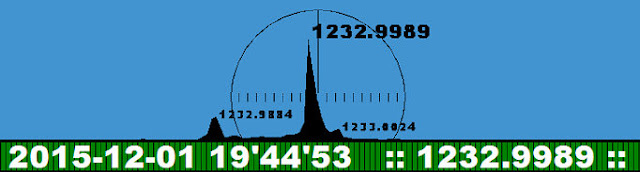 |
| The playbar after clicking on a SPECTOR peak at 1232.9989 kHz. |
